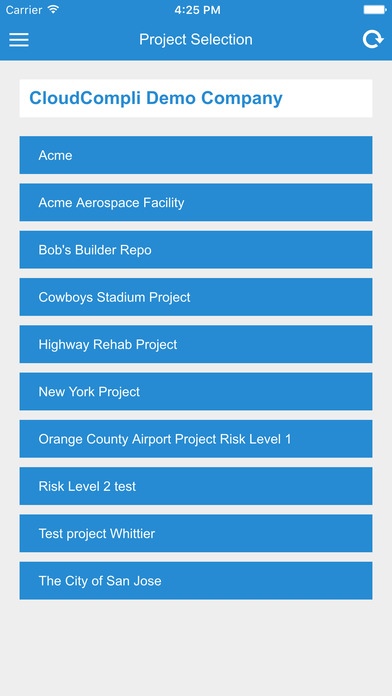CloudCompli 1.2
Continue to app
Free Version
Publisher Description
CloudCompli provides a complete stormwater compliance solution for construction and industrial stormwater, saving users time and money, reducing risk, improving visibility, and affecting environmental change. The CloudCompli mobile app enables on-the-go users to complete inspections and reports up to 70% faster and with greater accuracy whether or not Internet is available in the field. OFFLINE-READY FORMS Cloudcompli's mobile app can be used in locations with no network connectivity: - inspection forms that are available regardless of reception - draft folder that saves completed reports and attached photos for later uploads - saved drafts that automatically upload to the platform INDUSTRY INTUITIVE FORMS Ability to create forms for industrial and construction on your mobile device: - inspection forms that conform to new and current permit requirements - form outputs matching industry templates, including Caltrans, CAS QA, etc. - access to sampling forms and workflows from any Apple device DATA SYNCING Cloudcompli's mobile app gives you the ability to perform inspections that automatically sync to your Cloudcompli account: - inspection forms pre-filled with data from your project and past inspections to save you time - deficiency creation through the form visible on your account. MOBILE ADVANTAGE Cloudcompli's mobile app gives you added convenience: - simplified UI for optimized performance and usability - connected to your camera to make it simple to attach report photos - available for iPhone 4s, 5s, 6(s), 6(s)Plus, 7 Plus, iPad, and iPadPro
Requires iOS 8.0 or later. Compatible with iPhone, iPad, and iPod touch.
About CloudCompli
CloudCompli is a free app for iOS published in the Office Suites & Tools list of apps, part of Business.
The company that develops CloudCompli is CloudCompli, Inc.. The latest version released by its developer is 1.2.
To install CloudCompli on your iOS device, just click the green Continue To App button above to start the installation process. The app is listed on our website since 2016-07-11 and was downloaded 5 times. We have already checked if the download link is safe, however for your own protection we recommend that you scan the downloaded app with your antivirus. Your antivirus may detect the CloudCompli as malware if the download link is broken.
How to install CloudCompli on your iOS device:
- Click on the Continue To App button on our website. This will redirect you to the App Store.
- Once the CloudCompli is shown in the iTunes listing of your iOS device, you can start its download and installation. Tap on the GET button to the right of the app to start downloading it.
- If you are not logged-in the iOS appstore app, you'll be prompted for your your Apple ID and/or password.
- After CloudCompli is downloaded, you'll see an INSTALL button to the right. Tap on it to start the actual installation of the iOS app.
- Once installation is finished you can tap on the OPEN button to start it. Its icon will also be added to your device home screen.